2つの異なるオプションを使って、イメージを開くことができます。「画像ブラウザ」(図1)や「開く」ダイアログ(図2)のいずれかのオプションを開きます。
-
ツールバーで画像の追加アイコンを'リックします。
- プレビューウィンドウで右クリックし、[画像の追加] を選択します。
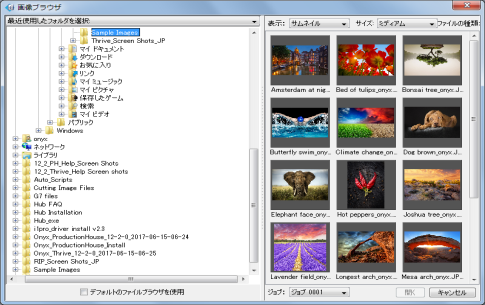
図 1
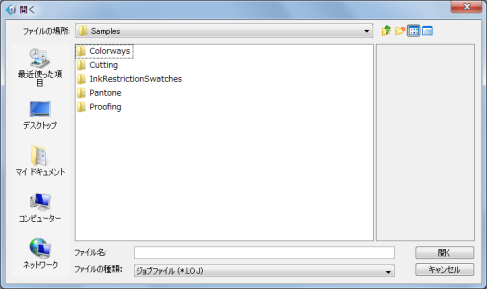
図 2
 画像ブラウザ
画像ブラウザ